Wmlink/2step verification can be completed at the Walmart store. Walmart working colleagues who want to access the One Walmart portal from home or anywhere must set up 2-step verification at the Walmart Store.
Once you complete the 2-step setup, you can easily access the Walmartone portal from any location. Then, you can check your paystub, work schedule, time off, leave and employee benefits, and all information anytime from anywhere.
Is Wmlink/2step verification (2SV) required? “Why do we use 2SV?” are the most frequently asked questions by Walmart employees. This article will answer these questions and help you set up your 2-step verification.
About Wmlink 2-Step Verification
2-step verification makes logging in more secure. Walmart associates accomplish Wmlink 2-step verification to give their OneWalmart account an extra layer of security.
It is essential and required for each Walmart employee if they want to access their account outside the company’s network-connected devices.
Why use 2SV?
If someone gets your login credentials, they won’t be able to log in without the additional verification code (you receive it via text message, voice call, or push notification), which is the second step that verifies whether you can log in.
If you did not set up your 2 SV, you can only access information (payslip, schedule, benefits, and other information) on the Walmart network-connected computer.
You won’t be able to use your device to access your OneWalmart account information, so 2SV is essential.
Wmlink/2Step Verification Setup Options (Enroll in 2-SV)
How can I enroll for 2SV? Walmart can’t allow you to access your account at home without setting up two-step verification. Enrollment requires a company computer connected to the Walmart network.
If all are set, choose the method (text message, voice call, push notification via app) where you are comfortable receiving the verification code.
So, register for 2SV to access your account anywhere at any time.
There are three ways to set up 2-step verification. Which are:
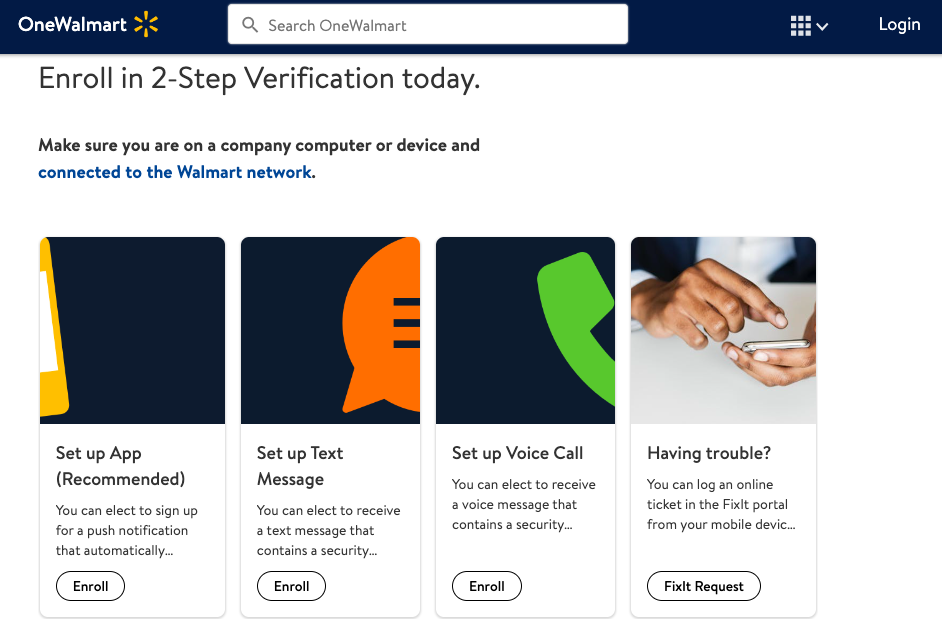
1. Set up App:
- It is the most recommended option; you should choose it. After enrolling in 2SV, you can receive a push notification automatically on your mobile device.
2. Set up text messages:
- It is easy and safe. If you enroll in this 2SV setup, you will receive a text message (a code). Enter the received code to authenticate your device off the Walmart network.
3. Set up voice call:
- To receive the Wmlink 2-step verification code, you should enroll by choosing the voice call method. Listen to the code carefully and enter it to authenticate for logging in.
2-step verification enrollment Wmlink URL
To enroll for 2SV, navigate to the official Wmlink web page, i.e. https://one.walmart.com/content/usone/en_us/company/programs/home2SV.html.
Basics of using the 2Step Verification
- Register for 2-step verification now to access your Walmart One account information anytime or anywhere on your Android phone, iPhone, or personal desktop.
- It provides a solid layer to your logging-in process. If someone catches your login details, they can’t able to break the 2SV to access your account information.
- It is only for those associates who are authorized to have OneWalmart access.
- You can only enroll for Wmlink 2step if connected to the Walmart network and on a company computer.
- You can select to register for 2-step verification to receive security code text messages, voice calls, and push notifications. https://one.walmart.com/content/usone/en_us/company/programs/home2SV.html
My device changed
The answer is obvious: If your device has changed, you must re-enroll in the Symantec VIP Access app. Visit https://svipnewphone.wal-mart.com/ and follow the on-screen instructions to re-enroll your new device.
My Phone Number Changed
Can Walmart associates change the phone numbers associated with 2-step verification? Yes, if you have changed your phone number, you should remove your old number and add a new one to the two-step verification process.
Navigate to https://svipnewphone.wal-mart.com/ to remove your old number and add a new one.
Enroll without a Smartphone
You don’t need a smartphone for wmlink/2step verification. Here are two enrolling options that are possible without a smartphone.
- Text Message: During enrollment for 2-step verification on a work computer, you can receive the verification code via text message to your cellphone.
- Voice Call: Use your landline or simple phone to verify you via voice call. The automated system will call you and provide the verification code.
Download the VIP Access App
It is a 2-step verification app that allows Walmart colleagues to push notifications that authenticate you or manually enter the security code.
This application is available in the Google Play Store and App Store for Android and iOS users.
After downloading the app, open it, enter the App credential ID and security code, and hit the submit button.
Helpline
International associates contact your in-country support desk and others:
| US store/field employees | Contact field support: 479-273-4357 |
| Home office support | Contact home office support: 479-273-4357 |
FAQ’s
How do I enroll in wmlink/2 step verification via text message?
You need your cell phone number and area code to receive 2 SV security codes via text. If you have, go to the Wmlink/2-step verification page and click enroll. You will see four separate sections. Click the Set up Text Message “Enroll” button, select the area code, enter your cellphone number, and press the “Send Code” button.
Please check your cell phone text message inbox, enter your received code, and click Submit to complete the registration.
How do I register for Walmart one 2-step verification via voice call?
The requirement is the same as the text message 2SV enrollment: your phone number with area code. Go to the Wmlink/2sv page, open the enroll page, click the Set up voice call section Enroll button, enter your phone number, including your area code, and submit to complete the registration.
How do I report if I receive unexpected alerts?
You can contact the Security Operations Center at SOC@email.wal-mart.com or, if you are comfortable communicating by phone, dial (+1) 479-277-6285.
Wmlink/2step not working?
If the 2-step page does not work, contact Walmart’s helpdesk for support. You can also log an online ticket in the FixIt portal from your mobile device or computer at https://wmlink.wal-mart.com/fixit.
Conclusion
Through this article, I’m trying to spread the importance of the Wmlink 2SV page. With the two-step verification, Walmart colleagues can access their accounts at home or anywhere else.
New Walmart employees, reading this article, make sure you want to enroll for 2-step verification and access your pay record, schedule, etc, from outside the company. How to set up instructions is mentioned above.